Active Directory (AD) remains the foundational pillar of enterprise IT infrastructure, managing critical identities, access control, and network security. As businesses deepen their reliance on hybrid environments, the ability to expertly administer both on-premises AD and its cloud-based evolution, Azure AD, is no longer optional-it's a core competency for any serious IT professional. However, finding high-quality Active Directory training that aligns with your specific career goals, budget, and learning style can be a significant challenge. The sheer volume of courses makes it difficult to distinguish effective programs from outdated or superficial ones.
This guide eliminates the guesswork. We have meticulously evaluated and compiled a definitive list of the seven best platforms for mastering Active Directory in 2025. Whether you are a system administrator aiming to deepen your expertise, a developer needing to understand identity integration for Azure, or an IT newcomer building foundational skills, this resource is for you. We provide a detailed breakdown of each option, complete with screenshots, direct links, and clear analysis of their pros, cons, and pricing structures. Our goal is simple: to help you confidently select the training solution that will most effectively advance your skills and propel your career forward.
1. Learning Tree International
Learning Tree International offers a specialized, instructor-led approach to active directory training with its course, 'Administer Active Directory Domain Services (AZ-1008)'. This platform is ideal for IT professionals who thrive in a structured learning environment and value direct interaction with seasoned experts. The course is designed to provide a comprehensive, albeit intensive, deep dive into managing Active Directory environments.
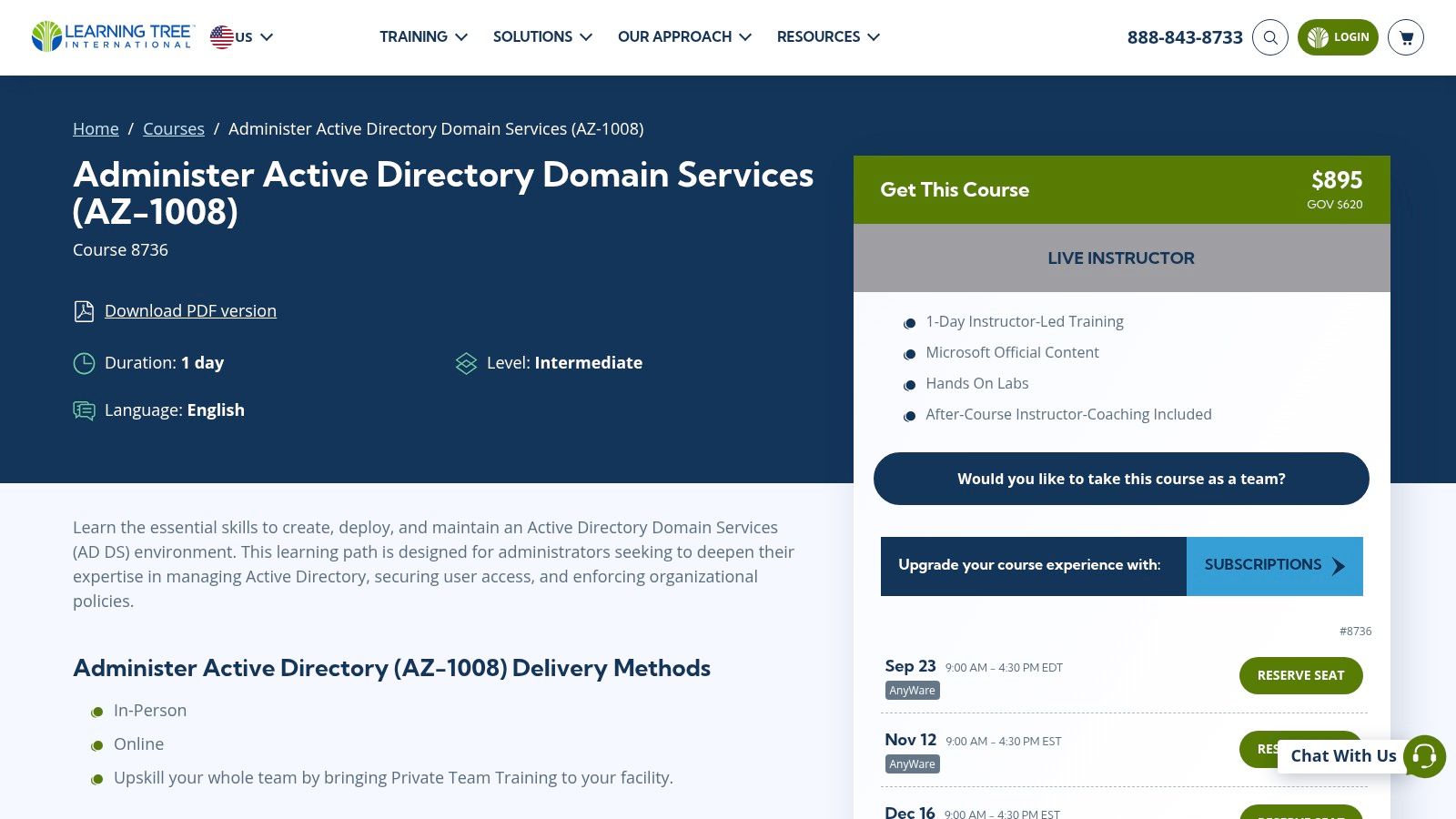
What sets Learning Tree apart is its commitment to flexible, high-touch training delivery and post-course support. Learners can choose between attending in-person classes or participating in a live, online virtual classroom, accommodating different learning preferences and geographical constraints. This flexibility ensures that you receive the benefits of real-time instruction regardless of your location.
Key Features and Offerings
The course focuses heavily on practical application through hands-on labs and projects that mirror real-world IT challenges. This ensures that participants don't just learn theory but can immediately apply their new skills. Key topics include deploying and administering Active Directory Domain Services (AD DS), managing users and groups, implementing Group Policy, and performing backup and recovery. A significant differentiator is the inclusion of post-course instructor coaching, allowing you to get follow-up guidance after the training is complete. This is particularly useful as you begin to implement concepts like synchronizing on-premises AD with Azure AD.
Is It Right for You?
This training is best suited for System Administrators, IT professionals, and anyone responsible for managing a Windows Server infrastructure. The one-day course format is intense and fast-paced, making it a great option for busy professionals who need to upskill quickly but may not be ideal for complete beginners.
| Feature | Details |
|---|---|
| Best For | IT professionals who prefer structured, instructor-led training. |
| Delivery Methods | In-person, live online instructor-led. |
| Key Differentiator | Post-course instructor coaching and hands-on labs using official Microsoft content. |
| Pricing | Not publicly available; requires a direct quote from their sales team. |
| Pros | Experienced instructors, flexible delivery, official Microsoft materials, valuable post-course support. |
| Cons | The single-day format can be very intensive; pricing is not transparent. |
Visit Learning Tree International
2. Ascend Education
Ascend Education offers a comprehensive 'Windows Server 2022 Active Directory' course tailored for self-paced learners who want a strong foundation in practical skills. This platform is ideal for individuals aiming to deploy, manage, and secure active directory training environments on their own schedule. The curriculum is built around video lessons from experienced IT professionals and interactive virtual labs, ensuring a blend of theoretical knowledge and hands-on application.

What distinguishes Ascend Education is its heavy emphasis on interactive virtual labs. These labs provide a sandboxed environment where learners can practice complex configurations and troubleshooting steps without risking a live production system. This hands-on approach is crucial for building the confidence and competence needed to manage real-world Active Directory infrastructures, moving beyond simple theory.
Key Features and Offerings
The course content is meticulously aligned with industry standards and certification objectives, making it a valuable resource for those pursuing professional credentials. Learners can expect in-depth video lessons covering core topics like installing and configuring Domain Controllers, managing user and computer accounts, implementing Group Policy Objects (GPOs), and configuring Active Directory security. The inclusion of assessments and quizzes allows students to track their progress and reinforce key concepts. This structure ensures you not only watch but actively engage with the material.
Is It Right for You?
This training is perfectly suited for aspiring IT professionals, help desk technicians looking to advance, or system administrators new to Windows Server 2022. The self-paced format offers maximum flexibility for busy schedules. However, the annual subscription model is better value for those planning long-term study across multiple IT topics rather than a single, short-term course.
| Feature | Details |
|---|---|
| Best For | Self-paced learners who want hands-on lab experience and certification alignment. |
| Delivery Methods | Self-paced video lessons, interactive virtual labs. |
| Key Differentiator | Interactive virtual labs that simulate real-world IT environments. |
| Pricing | Requires an annual subscription; specific pricing is available upon inquiry. |
| Pros | Extensive hands-on labs, flexible self-paced learning, content is aligned with certification objectives. |
| Cons | Annual subscription may not be ideal for short-term learning; limited info on direct instructor support. |
3. CBT Nuggets
CBT Nuggets offers a dynamic, on-demand approach to active directory training, making it an excellent choice for self-motivated learners and busy IT professionals. The platform delivers its content through engaging video lessons, allowing you to learn at your own pace and schedule. This format is ideal for those who need to fit their training around a demanding job or other commitments, providing a comprehensive library of content covering Active Directory administration, configuration, and identity infrastructure.
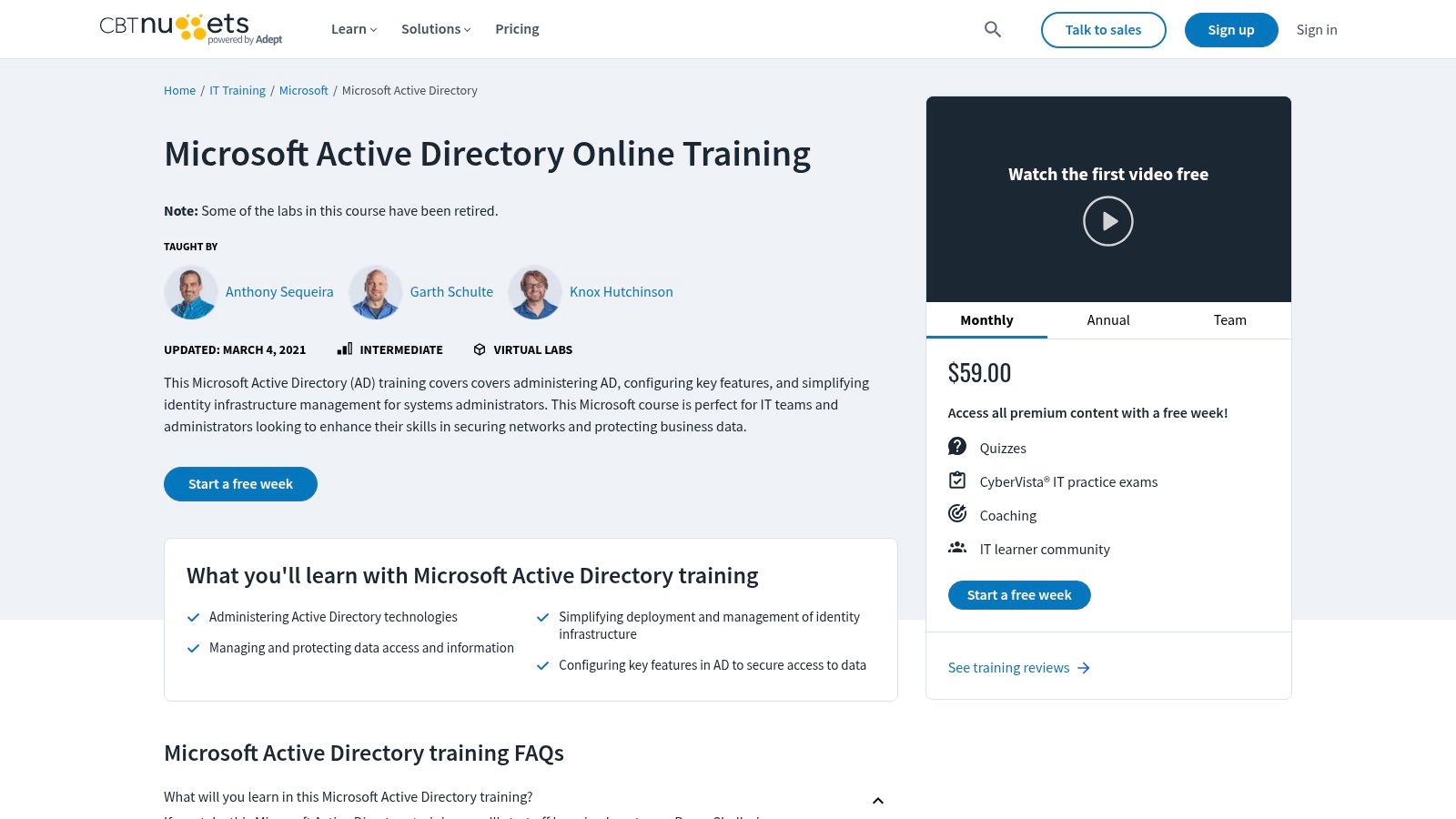
What truly sets CBT Nuggets apart is its combination of high-energy video instruction with practical, hands-on learning tools. The platform is designed to keep you engaged and actively participating in your education, rather than passively consuming information. This method helps solidify complex concepts and ensures you can translate theoretical knowledge into practical skills applicable in a live IT environment.
Key Features and Offerings
The core of the CBT Nuggets experience is its extensive collection of on-demand video lessons, which are accessible anytime and on any device. These are supplemented by virtual labs, providing a sandboxed environment where you can practice configuring and managing Active Directory without risk to a production system. The platform also includes quizzes and practice exams to test your knowledge retention. Furthermore, learners gain access to a vibrant community where they can discuss challenges and share insights, which is especially useful when tackling advanced topics like understanding Azure Active Directory integration.
Is It Right for You?
CBT Nuggets is best suited for IT professionals who require a flexible learning schedule and prefer a self-directed, video-based format. It's a great resource for both newcomers looking for foundational knowledge and experienced administrators aiming to refresh or deepen their skills. However, learners who depend heavily on guided, real-world labs should note that some virtual labs have been retired, which might limit certain hands-on practice opportunities.
| Feature | Details |
|---|---|
| Best For | Self-motivated learners and professionals needing a flexible, on-demand training schedule. |
| Delivery Methods | On-demand video lessons, virtual labs, quizzes, and practice exams. |
| Key Differentiator | Engaging video-based instruction combined with a supportive learner community. |
| Pricing | Subscription-based model with various tiers; requires visiting the website for current pricing details. |
| Pros | Highly flexible schedule, comprehensive content library, strong community support for collaboration. |
| Cons | The subscription cost can be a significant investment; some virtual labs have been retired. |
4. Netskill
Netskill delivers comprehensive active directory training designed to accommodate a wide range of learning styles and professional needs. The platform stands out by offering unparalleled flexibility in its delivery methods, including online instructor-led sessions, traditional in-person classes, and self-paced modules. This multi-modal approach makes it a strong contender for individuals and teams seeking quality training that fits their specific schedule and learning preferences.
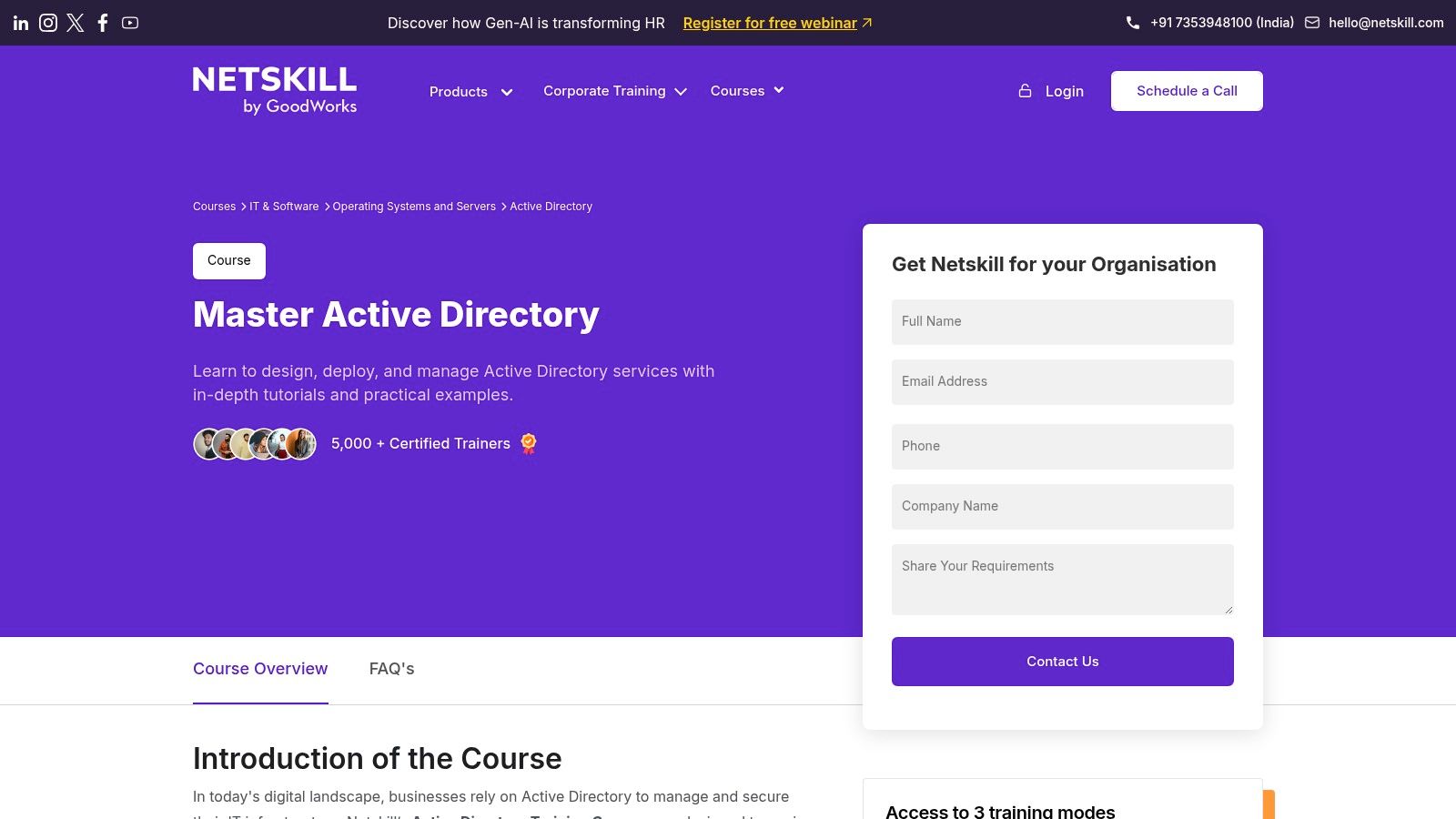
What truly distinguishes Netskill is its integration of gamified learning and simulation-based training. This innovative method moves beyond standard lectures, creating an engaging environment where learners can actively practice and retain complex Active Directory concepts. By tackling real-world scenarios in a controlled, interactive setting, participants build practical skills and confidence.
Key Features and Offerings
Netskill's curriculum is structured to guide learners from foundational knowledge to advanced topics, ensuring a complete understanding of Active Directory management. The core of their training is a strong hands-on focus, allowing you to work through tasks like creating and managing user accounts, configuring Group Policy Objects (GPOs), and maintaining domain controller health. A key benefit is the globally recognized certification awarded upon course completion, which serves as a valuable credential for career advancement. The gamified elements and simulations are particularly effective for reinforcing complex procedures in a low-risk environment.
Is It Right for You?
This platform is an excellent choice for a broad audience, from IT newcomers needing to learn the basics to experienced administrators looking to master advanced features. If you value flexibility and learn best through interactive, hands-on activities rather than passive listening, Netskill's approach will be highly effective. The self-paced option is ideal for busy professionals, while the instructor-led formats provide valuable real-time support.
| Feature | Details |
|---|---|
| Best For | Learners who want flexible study options and an interactive, hands-on training experience. |
| Delivery Methods | Online instructor-led, in-person, and self-paced. |
| Key Differentiator | Gamified learning outcomes and simulation-based training for practical skill development. |
| Pricing | Not listed on the website; requires a request for information. |
| Pros | Multiple learning modes, strong hands-on approach, globally recognized certification. |
| Cons | Pricing is not transparent; in-person training availability can be limited by location. |
5. ONLC Training Centers
ONLC Training Centers provides a flexible and comprehensive approach to active directory training, catering to a wide range of learning styles and professional needs. It is an excellent choice for individuals and teams seeking either live, instructor-led training or self-paced on-demand courses. The platform emphasizes hands-on, practical learning to ensure participants can effectively manage, secure, and deploy Active Directory services.
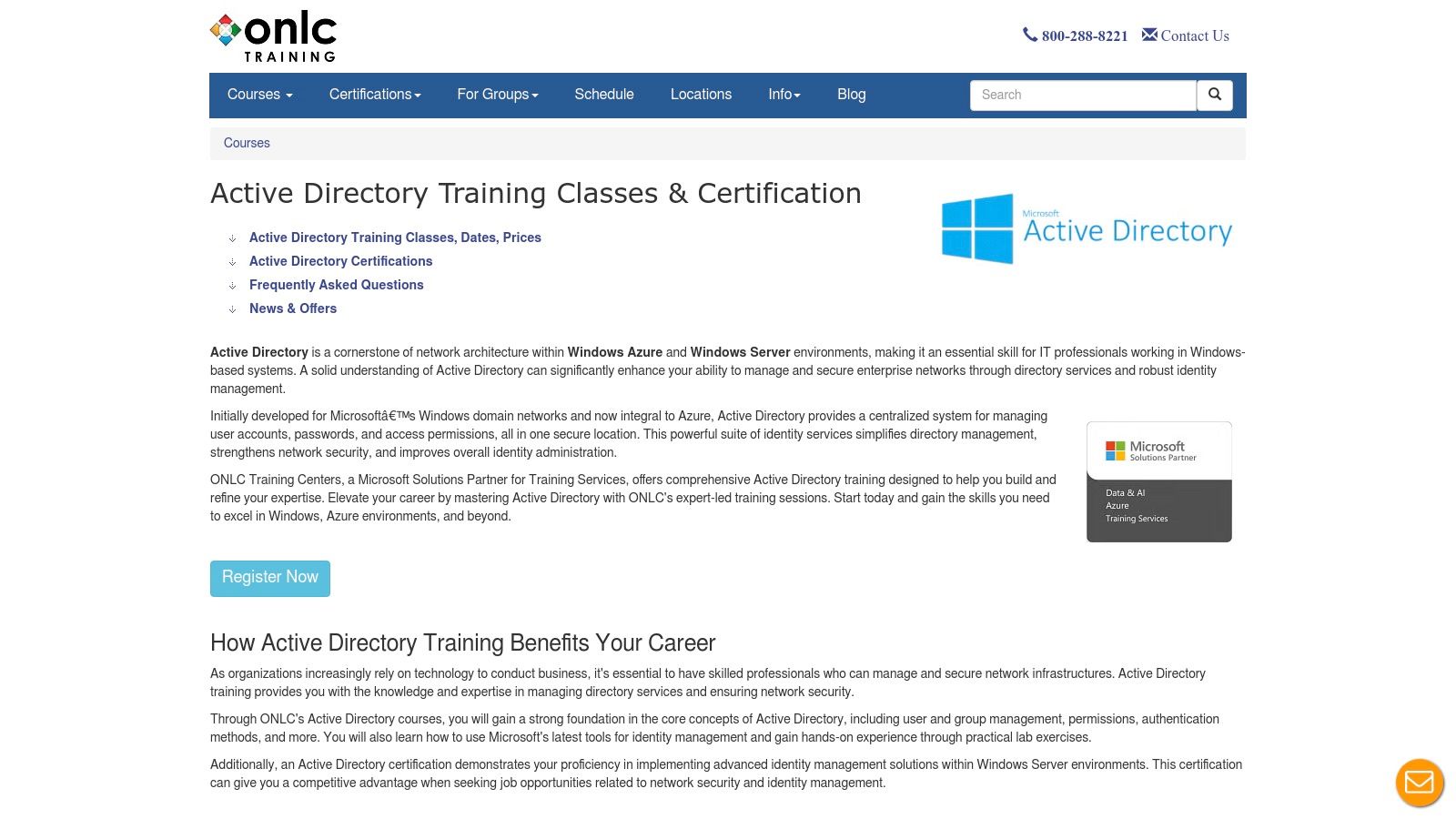
What makes ONLC stand out is its commitment to learner success and confidence, backed by a money-back satisfaction guarantee and a free refresher course option. This allows students to retake the same class within six months, which is invaluable for reinforcing complex topics or catching up on concepts that didn't stick the first time. This dual-format offering ensures that whether you prefer direct interaction with an expert or the flexibility to learn on your own schedule, there is a path for you.
Key Features and Offerings
ONLC’s courses are built around comprehensive materials and extensive lab exercises that simulate real-world scenarios. The live classes are remotely instructed, allowing you to attend from any of their hundreds of training centers or from your own home or office, while still getting real-time guidance. Key course topics cover everything from Active Directory deployment and management to advanced Group Policy configuration and security implementation. The self-paced options provide the same high-quality courseware for learners who need to fit their training around a busy work schedule.
Is It Right for You?
This platform is well-suited for a broad audience, from IT newcomers to seasoned system administrators looking to formalize their skills. The variety of formats makes it ideal for both individuals who need a structured class environment and those who require the autonomy of self-study. However, it's important to check prerequisites, as some advanced courses assume a foundational knowledge of Windows Server and networking concepts.
| Feature | Details |
|---|---|
| Best For | Professionals who value flexibility and options for both live instruction and self-paced learning. |
| Delivery Methods | Live online instructor-led, self-paced on-demand. |
| Key Differentiator | Money-back satisfaction guarantee and the option for a free refresher course within six months. |
| Pricing | Varies by course and format, with prices listed on the website (e.g., around $2,995 for a 5-day course). |
| Pros | Multiple learning formats, access to experienced instructors, satisfaction guarantee, and valuable refresher option. |
| Cons | Some advanced courses have prerequisites; pricing can vary significantly depending on the chosen format. |
6. LinkedIn Learning
LinkedIn Learning offers a vast and flexible approach to active directory training through its extensive on-demand video course library. This platform is perfect for self-motivated learners who prefer to study at their own pace, offering courses for beginners, intermediate users, and advanced professionals. With content created by vetted industry experts, it provides a reliable and accessible way to build foundational knowledge or dive into specific, complex topics.
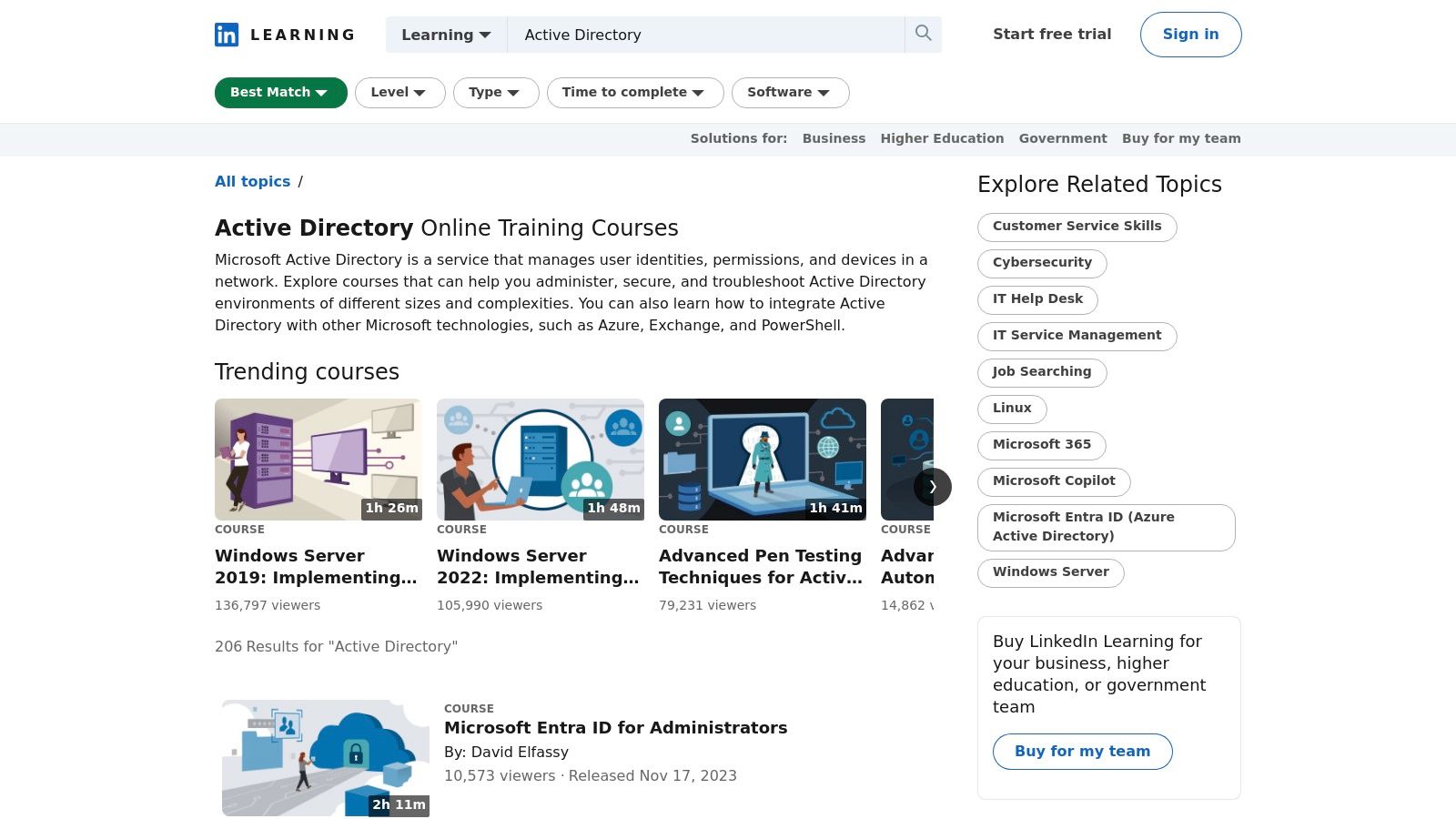
What makes LinkedIn Learning stand out is its seamless integration with the professional networking platform and the sheer breadth of its catalog. Learners can easily add completed course certificates to their LinkedIn profiles, showcasing their new skills to potential employers. The subscription model provides access not just to Active Directory courses but to thousands of other courses across business, technology, and creative fields, offering incredible value for continuous professional development.
Key Features and Offerings
The platform's Active Directory courses cover a wide spectrum of topics, including essential administration, group policy management, security best practices, and integration with Azure AD. Courses are broken down into short, digestible videos, making it easy to fit learning into a busy schedule. Many courses also include exercise files and quizzes to help reinforce concepts. For those on a certification path, these courses can serve as excellent supplementary material, and you can explore how to get Microsoft certified to complement your learning journey.
Is It Right for You?
LinkedIn Learning is an excellent choice for individuals at any skill level looking for flexible, self-paced learning. It's particularly beneficial for those who want to learn on a budget or explore a wide range of topics beyond just Active Directory. However, it may be less suitable for professionals who require the structured environment and direct instructor interaction of a live course or need extensive, complex lab environments for hands-on practice.
| Feature | Details |
|---|---|
| Best For | Self-paced learners seeking a wide variety of courses from beginner to advanced. |
| Delivery Methods | On-demand video courses, accessible on desktop and mobile. |
| Key Differentiator | Massive course library, integration with LinkedIn profiles, and affordable subscription model. |
| Pricing | Subscription-based (monthly or annual); a free trial is often available for new users. |
| Pros | Very flexible, affordable, wide range of topics, valuable for continuous learning, free trial period. |
| Cons | Lacks the hands-on, interactive element of live training; course quality can vary. |
7. Accelebrate
Accelebrate provides specialized, instructor-led active directory training through its 'Administer Active Directory Domain Services (AZ-1008)' course. This platform is an excellent choice for organizations and individuals who prioritize customized learning experiences, offering live training that can be delivered either online or directly on-site at your company’s location.
The core strength of Accelebrate lies in its flexibility and tailored approach. Instead of a one-size-fits-all curriculum, they offer the ability to customize the course content to meet the specific needs and challenges of your IT environment. This makes it particularly valuable for teams looking to address unique infrastructure requirements or skill gaps.
Key Features and Offerings
The training is intensely practical, built around hands-on labs and real-world projects that allow participants to apply concepts immediately. The course covers essential AD topics, including deploying and managing AD DS, configuring users and groups, implementing Group Policy, and ensuring robust backup and recovery protocols. A major differentiator is the option for private group training, where the instructor can focus exclusively on your team's objectives, fostering a highly collaborative and relevant learning atmosphere. This personalized attention ensures every participant can grasp complex topics and ask targeted questions.
Is It Right for You?
Accelebrate is best suited for corporate IT teams or groups of professionals seeking a focused, private training session that can be adapted to their schedule and specific learning goals. The emphasis on customization and on-site delivery makes it a powerful option for businesses investing in team-wide upskilling. However, individuals may find it less accessible than platforms offering open-enrollment public classes.
| Feature | Details |
|---|---|
| Best For | Organizations seeking customized, private training for their IT teams. |
| Delivery Methods | Live online instructor-led, private on-site instructor-led. |
| Key Differentiator | Customizable course content and private group training sessions. |
| Pricing | Not publicly listed; requires a quote based on group size and needs. |
| Pros | Highly flexible delivery, expert instructors, content can be tailored. |
| Cons | Pricing is not transparent; availability is dependent on group scheduling. |
Top 7 Active Directory Training Providers Comparison
| Training Provider | Implementation Complexity 🔄 | Resource Requirements ⚡ | Expected Outcomes 📊 | Ideal Use Cases 💡 | Key Advantages ⭐ |
|---|---|---|---|---|---|
| Learning Tree International | Medium – 1-day intensive instructor-led | Instructor, lab access, flexible delivery | Deploy/manage AD with hands-on labs and instructor coaching | IT pros needing flexible instructor-led training | Flexible delivery, experienced instructors, post-course coaching |
| Ascend Education | Medium – Self-paced with virtual labs | Subscription, virtual lab environment | Practical AD skills aligned with certifications | Self-paced learners targeting certifications | Interactive labs, flexible self-paced, certification-aligned |
| CBT Nuggets | Low-Medium – On-demand video + labs | Subscription, virtual labs, community access | Flexible learning with quizzes and practice exams | Busy professionals seeking on-demand content | Flexible schedule, comprehensive content, community support |
| Netskill | Medium – Multiple modes including gamified | Instructor-led, self-paced, in-person options | Strong hands-on skills, globally recognized certification | Learners preferring mixed modes and certification | Multiple modes, gamified learning, global certification |
| ONLC Training Centers | Medium – Instructor-led/live and self-paced | Instructor, course materials, lab exercises | AD deployment/management with live hands-on and self-paced | Beginners to intermediate seeking live or self-paced | Multiple formats, satisfaction guarantee, refresher courses |
| LinkedIn Learning | Low – Self-paced video courses | Subscription, video lessons | Broad AD knowledge with limited hands-on practice | Flexible, self-paced learners of all levels | Extensive course library, expert instructors, LinkedIn integration |
| Accelebrate | Medium – Live instructor-led customizable | Instructor, labs, customizable content | Tailored AD training for organizations or individuals | Organizations needing customized group training | Customizable courses, flexible scheduling, private groups |
Choosing Your Path to Active Directory Mastery
Navigating the landscape of Active Directory training can feel overwhelming, but as we've explored, the diversity of options ensures there's a perfect fit for every learning style, budget, and career objective. Your journey from novice to expert is not about finding a single "best" course, but about identifying the resource that aligns precisely with your immediate needs and long-term ambitions.
We've seen the distinct advantages of various platforms. For those who thrive in structured, expert-led environments with direct access to instructors for real-time problem-solving, traditional providers like Learning Tree International, ONLC Training Centers, and Accelebrate offer unparalleled depth and accountability. Their immersive, often hands-on, training formats are ideal for building a foundational understanding or tackling complex enterprise-level concepts.
Conversely, if your schedule demands flexibility and self-direction, platforms like CBT Nuggets and LinkedIn Learning provide a wealth of on-demand content. These resources empower you to learn at your own pace, revisiting difficult topics as needed and integrating study sessions into your busy work life. For the hands-on learner who believes in "doing" over "watching," the virtual lab environments from Ascend Education and Netskill offer the practical, real-world experience necessary to build muscle memory and confidence.
Making Your Decision: A Strategic Framework
Choosing the right active directory training is a crucial investment in your professional development. To make the best choice, consider these critical factors:
- Your Current Skill Level: Are you a complete beginner needing a comprehensive introduction, or are you an experienced admin looking to master advanced features like Group Policy Objects (GPOs), Federation Services (AD FS), or PowerShell scripting for AD? Be honest about your starting point to select a course that is challenging but not overwhelming.
- Your Learning Style: Do you absorb information best by listening to an expert, following along with video tutorials, or getting your hands dirty in a simulated environment? Your preference for instructor-led versus self-paced learning is the most significant fork in the road.
- Career Goals and Context: Why are you pursuing this training? If your goal is to support a hybrid environment, your focus should extend beyond on-premises AD. Understanding how Active Directory integrates with Azure Active Directory (now Microsoft Entra ID) is no longer a niche skill, it's a core competency for modern IT professionals, especially developers and cloud engineers.
Beyond On-Premises: Connecting AD to the Cloud
Mastering Active Directory provides a powerful foundation, but in today's cloud-centric world, it's only part of the equation. For developers, software engineers, and IT professionals working within the Microsoft ecosystem, the next logical step is bridging that knowledge with cloud services. Understanding how applications authenticate and receive authorization via Azure AD is critical for building secure, scalable solutions.
This is where specialized, certification-focused training becomes invaluable. As you build your AD skills, consider how they will apply in a cloud or hybrid context. The ability to manage identities and access across both on-premises and cloud platforms is a highly sought-after skill that will significantly enhance your career prospects and make you an indispensable asset to any organization.
For developers ready to connect their identity management knowledge to the cloud, mastering the Azure platform is the essential next step. AZ-204 Fast provides a targeted, science-backed learning system with spaced repetition flashcards and dynamic practice exams to help you pass the AZ-204 "Developing Solutions for Microsoft Azure" certification efficiently. Solidify your cloud development skills and prove your expertise by visiting AZ-204 Fast to start your accelerated learning journey today.
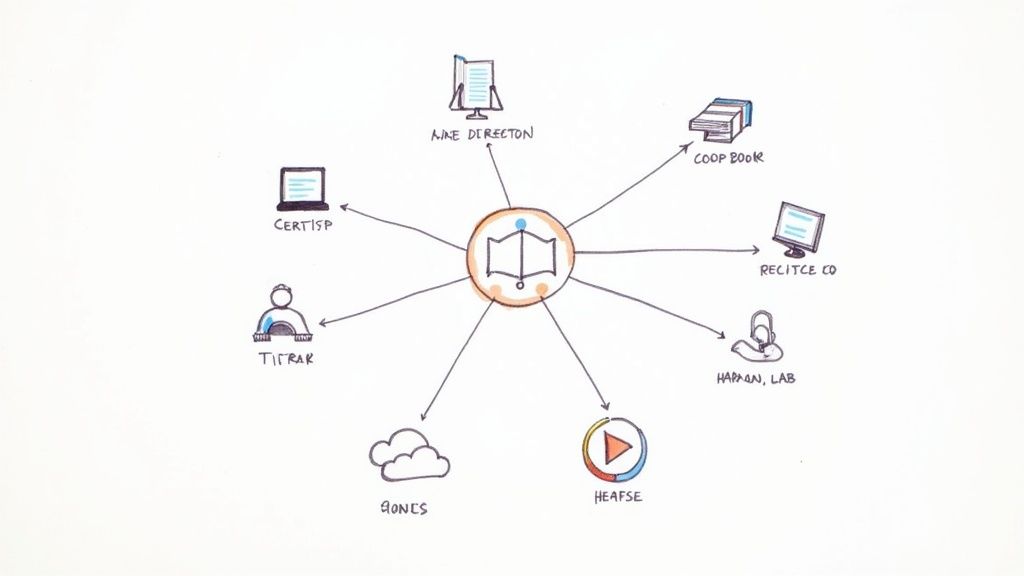
Leave a Reply